Back in 2015 my daughter Klara and her friend Jamie participated in the national online ProjectCSGirls competition creating a VR MRI Simulator and winning 2nd place ✨ Being at the awards gala and seeing the awesome project presentation from middle school girls around the US in many ways inspired me to found Oak Ridge Computer Science Girls.
ProjectCSGirls runs a national competition designed to challenge middle school girls to actively use computer science and technology to develop a solution to an imminent social problem. The challenge is simple. Build something using computer science and technology that can help solve an imminent social problem under one of four themes - global health, a safer world, intelligent technology, and bridging inequalities.
Since 2018 some of 'our' girls have entered and competition and in 2022 we set a new record with six projects and seven girls participating.
Suchita,
Leah and
Kristen & Katie,
Nishka,
Nicole and
Tvisha were all selected finalists this year and we could not be more proud.
In this post we will highlight the projects of our 2022 finalists ✨
Myla
Suchita S. - 3rd Place Grand Prize
What problem does Myla solve?
Myla falls under the “Safer World” category as it reduces the impact of domestic violence. According to NCADV.org, “One in four women and one in nine men experience severe intimate partner physical violence…” Unfortunately, domestic violence became an even bigger issue during the Pandemic as cases increased significantly from 25 to 33%. Due to the alarming statistics stated above, I decided to create a device to combat this issue.
How does Myla work?
Once the device is placed in a secure location and connected to WIFI, it will measure the environment's sound level using the decibel unit. A high-pitched noise varies from 60 to 100 decibels as it varies how far the human is from the hardware device. Thus, I have set my sound threshold to 75dB to support various distances. If the measured decibel value exceeds this, the system will first send a text alert to the user to check if this is a false alarm. If the user doesn't turn off the alarm in a specified time frame, an SMS will be sent to the emergency contacts and/or the police.
The iOS mobile app allows the user to create an account and store profile and contact information. The profile information consists of the user's first name, last name, phone number, and address. In addition, the user is allowed three contacts, including the contact's first name, last name, phone number, and relationship to the user. Other settings the user needs to configure are the wait time, which is the amount of time the user has to disarm the system, and the alarm status toggle, which is used to turn off the text alerts that are sent to the emergency contacts or the police.
What technologies were used to create Myla?
Myla is built using both hardware and software. The hardware components include an analog sound level meter, an OLED display, a breadboard, and an ESP32 Huzzah Microcontroller. Apart from these components, other technologies such as Swift to create the iOS mobile app, Firebase to store user information and authenticate the user, Twilio to send the SMS alerts, and Arduino programming language installed in the hardware device to measure the sound level and communicate to Firebase.
Who benefits from Myla?
Myla benefits the general public by preventing future domestic violence cases and reducing the severity of the victim’s energy. In German, Myla means soldier because victims of domestic violence are soldiers fighting for their freedom and rights.
Myla Hardware Device

Myla App Screens

Social Storybook - Treating children with language disorders using VR
Leah T. - 4th Place Grand Prize
Covid-19 and Mental Health have been “hot topics” of late, but I would like to introduce you to another rising issue. It is estimated that up to 16 percent of U.S. children suffer from a language or speech disorder. These children are susceptible to eventually developing a mental illness. I wanted to address this problem as the focus of my project and help children develop social skills and friendships.
Healthy relationships with family and friends are vital to healing and treatment, along with overall growth as a person. However, these children with social anxiety need instruction on how to speak to children of a similar age. Role-play in a clinical setting is a common form of teaching and treatment, but it can be flawed. Socially disabled children might not understand that their speech pathologist or counselor is trying to act out a scene with them.
I wanted to create a fictional environment where the child could perform a role-play activity in a virtual reality that could automatically assess their progress. I created my project with CoSpaces, a virtual reality game creator that had the helpful features I needed. I was able to prototype my idea in this environment, and the prototype was successful! The game ran the character through three scenes that made up one main story. If I were to produce this project, I would consider making additional scenarios (stories) that cover more topics.
After I completed the main part of the game, I wanted to make the game automatically collect information about the player. I created a program that could translate information about the player (example: the player interacted with 5 people) into a letter or number. Then, the app I created could decipher that results’ code and explain to the teacher how the child participated in that scene.
To get feedback on this project, early in the creation process I interviewed children, clinical counselors, school counselors, a special-ed teacher, and a speech pathologist; this way, I could get professional insight and ideas for the scenes. I hope in the future, I can go back to these sources and get their feedback on my prototype, so one day this might be an efficient and effective tool. View further information about my project at
www.leahture.com/vr-social.
Safer Air
Katie B. & Kristen M. - Honorable Mention
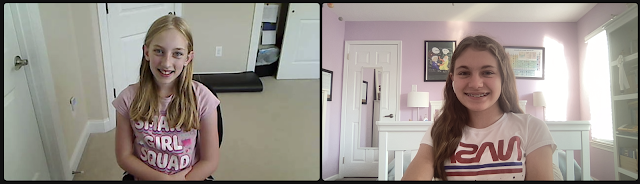
What’s in the air around us, and is it safe? We’re beginning to answer that question with the Enviro Alarm, a device that takes readings of the air and uses them to keep us safe! Our project theme is Global Health, and our sub-topic is air pollution. Air pollution is a huge problem around the world; the air around us can be very dirty even if we don’t know it. It is estimated that 8 million people die each year from air quality issues, and almost everyone on the planet is breathing air that exceeds the guidelines set by the World Health Organization. Along with being dangerous to humans, plants and animals can suffer serious problems due to unsafe air. Greenhouse gasses can contribute to global warming; a massive issue worldwide. This shows that bad air quality is a serious contribution to Global Health. All of these problems with our air need to be solved, and that’s what our project is about. We wanted to find a way to make people aware of what is in the air around them and alert them when it’s unsafe.
Through two sensors, the Enviro Alarm measures the temperature, humidity, Carbon Dioxide (CO2), and Volatile Organic Compound (VOC/TVOC - Total VOC) levels wherever it’s located and tells you whether or not those readings are safe. It uses an LCD screen and a buzzer to alert the user when a level is too high or low, helping to keep them safe. It’s important to alert people when something is wrong with their air quality so they can see problems in their air and discover ways to solve them.
We programmed the Enviro Alarm to take readings every five minutes and use those results in many ways. Each reading is sent to a Google Sheet, which we can then analyze and add to graphs. All of the readings are also sent to a website where we can keep track of all our results. These results are displayed on graphs, gauges, and indicators in an easy-to-understand way that tells the user about their air. The readings are also printed in Jupyter Notebooks, the platform where we did our coding.
The Enviro Alarm is helpful to everyone because it is easy to use and easy to understand. It beeps and shows an alert on the screen when a condition is exceeded, recognizably showing the user that their air quality is unsafe. It sends the results to Google Sheets and Adafruit, additional platforms that can further communicate the quality of the air to the user. It is important to be aware of your air quality so that you can find ways to improve it. The Enviro Alarm is an important step towards raising awareness about air quality issues and hopefully solving them!
Kristen and Katie had never met in person and perfected their virtual office and teamwork 😎
Hummingbird: A new way to focus
Nishka P.

My project is a simple focus app that, well, tries to help the user focus. My goal with creating this app was to give people around the world in different environments an equal chance to be able to focus. Everyone lives in different environments, and with many varying factors, such as distraction levels, and the point of this app was to address these problems. My app uses the Pomodoro method as a base to build off of. The Pomodoro method is a work method, which consists of four repeating cycles. It starts with a work period, which is then followed by a short break. That is repeated four times, and on the fourth cycle, a longer break is taken. The times for my app consist of a 25 minute work period, followed by a 7 minute short break, and then after four cycles, a 15 minute long break. The breaks also come with ideas. Through research, I have found out that what you do during your break matters. I kept this in mind and came up with ideas for breaks that would help you rest and recharge. I also have a log for the user to enter in their hours. This helps with them monitoring their work patterns. It also helps for them to see if they improved and worked any faster. In addition, it also adds more motivation to see your hard work paying off. This app was also designed to be flexible, so that it can be used for any task. It doesn’t only have to be used for schoolwork or office work. It could also be used for chores, daily tasks, and any other tasks that a person does.
Tvisha J.

For my project, I chose the category Global Health. Within that category, I decided to build my project on the idea of water testing. Before making my project, I conducted a survey amongst people living across the United States about how often they test their water. If they didn’t test their water, I asked the reason why. My results were alarming. 44.4% said never, with 11.1% not knowing if they tested their water and another 11.1% relying on their installed filters for safe water. When asked why they didn’t perform water tests, 55.6% of survey respondents said they didn’t think of this to be a concern. 33.3% said they didn’t know how to perform water tests, with other small percentages lingering on cost and time. This inspired me to create The Answer To Your Water. The purpose of this website is to create an alternative for modern water tests because low availability, supply issues, cost, and lengthy and difficult processes make water testing a gruesome act for many families. What’s in this amazing website? The Answer To Your Water consists of two platforms that allow users to test their water for no-cost quickly and easily.
The first platform is called Verbal/Typing Recognition because the questions are spoken aloud, and a user can choose to type their answer or say it using their microphone. Pictures are also provided for easy comparison. The platform tells you which additional tests are needed to determine the seriousness of your water and also how safe it is.
The second platform is called Picture Recognition. Users can scan a picture of their water or upload one from their files to determine if it is safe or unsafe. This technology gives fast results which can make water testing fun rather than a costly, timely, and difficult burden for families. Just so the technology is simple, doesn’t mean it wasn’t affective. The Verbal/Typing Recognition was able to successfully detect the tests needed for a glass of unsafe water. The Picture Recognition was also able to successfully determine safe water and unsafe water. It was also able to detect the waiting period in which no water was shown in the camera. The homepage of The Answer To Your Water even provides a clickable map for highly unsafe water location scouting. This way, if families see their town or neighborhood near a highly unsafe water source, they know to get professional water tests right away. I hope you can now see that our world needs this website for better water safety globally.
Nicole's project description is coming soon. Congratulations to all participants 🎉






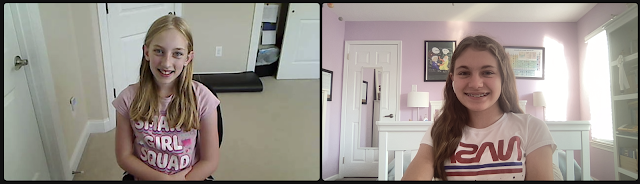





Comments
Post a Comment